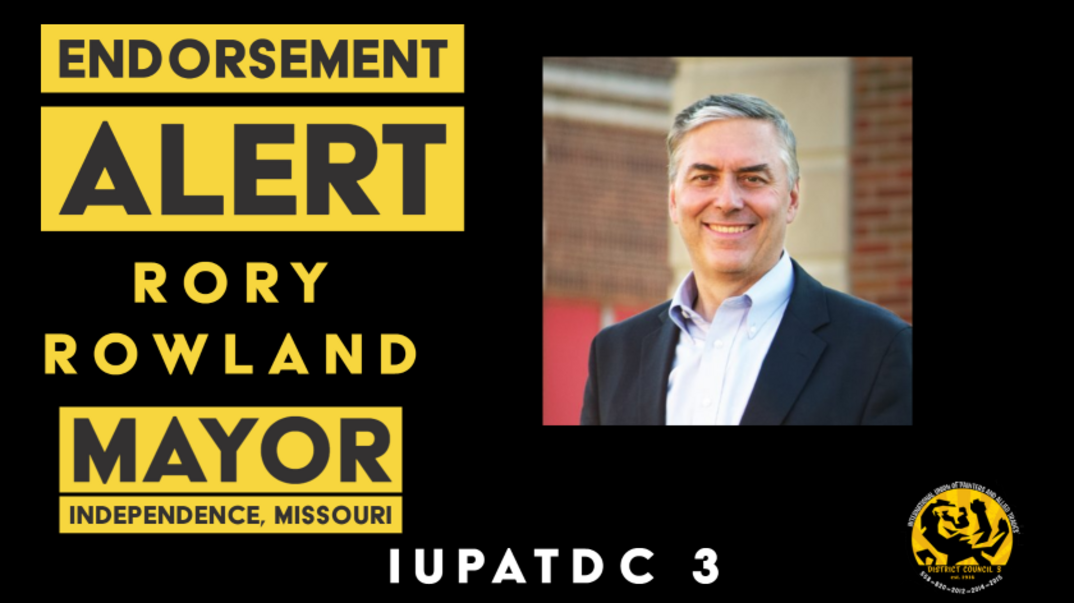Blue KC Virtual Care Mobile App services (Telehealth) are now accessed through the MyBlueKC Mobile app.
Blue KC Virtual Care Mobile App services (Telehealth) now accessed through the MyBlueKC Mobile app.
Effective Monday January 24th the Blue KC Virtual Care Mobile Phone app moved from its own, standalone app to become part of the MyBlueKC mobile app.
This change means virtual care provider visits (Telehealth) will become a new feature within the MyBlueKC mobile app and Fund participants will only need one Blue KC mobile app to access Virtual Care provider visits, view claims information, access a digital copy of their ID card, or search for in-network providers.
When members select the current Blue KC Virtual Care app on their mobile device, they will receive a message that instructs them that Virtual Care (Telehealth) visits are now available through MyBlueKC mobile app.
Quick reminder - Below are how the app icons look when downloaded to a mobile device.
BlueKC Virtual Care Mobile App MyBlueKC Mobile App
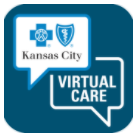
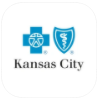
Note - There is no change to the process of accessing Blue KC Virtual Care (Telehealth) providers if the participant uses their Desktop/Laptop Computer and goes through www.BlueKCVirtualCare.com. Below is the home page for the Virtual Care website.
Will members receive communication regarding this change?
Participants that already have the Blue KC Virtual Care app downloaded to their mobile device, and have created a User Login, will receive an email (see sample email attached) advising them that the app is now available as part of the MyBlueKC mobile app.
- Also, effective Monday, January 24th, when participants go to the Blue KC Virtual Care app, they will see a message that directs them to go to the MyBlueKC mobile app for Telehealth services. (See attached Word document titled “Member email MyBlueKC Mobile app).
- The Blue KC Virtual Care app will no longer be available as an option to download through the Apple or Google Play app stores.
Do participants need to register under MyBlueKC.com to access Virtual Care (Telehealth)?
Suppose the participant has already downloaded the MyBlueKC mobile app or is registered with a login for the MyBlueKC.com website. In that case,MyBlueKC mobile app or is registered with a login for the MyBlueKC.com website, they will already be registered and will use their same login to access Virtual Care services.
If the member has not previously downloaded the MyBlueKC mobile app or isn’t registered with a login for the MyBlueKC.com website, they will need to register and create a login to access the MyBlueKC.com app. Attached are step by step instructions on how to write in the MyBlueKC app (See Word document titled “BlueKC Mobile App How to Register a New User”)
How does registration work for a member who has not used virtual care before?
Registration will be the same as what a member does to register at MyBlueKC.com. If a member is already registered at www.MyBlueKC.com, the member will download and log onto the MyBlueKC app to access virtual care.
If the member has not previously downloaded the MyBlueKC mobile app or isn’t registered with a login for the MyBlueKC.com website, they will need to register and create a login to access the MyBlueKC.com app. Attached are step by step instructions on how to write in the MyBlueKC app (See Word document titled “BlueKC Mobile App How to Register a New User”)
Where will the virtual care option be found inside the MyBlueKC app?
|
MyBlueKC app home screen on 1/18/22 |
In addition to our website, BlueKCVirtualCare.com, as well as through the member website, MyBlueKC.com (under “Find Care”), members will be able to use the MyBlueKC mobile app to locate virtual care (see screen example) easily:
Option 1: On the Home screen under Additional Options,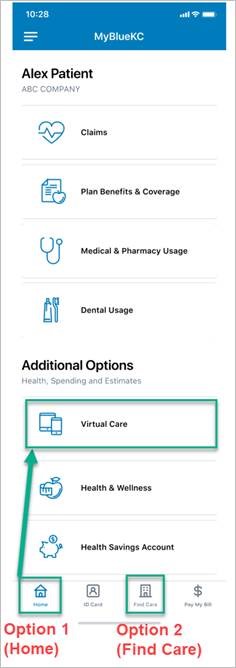
members will see Virtual Care listed first.
Option 2: The Find Care button is one of four buttons on
the menu bar of the MyBlueKC app. Members can
navigate to Virtual Care from the Find Care button.
What will happen to the “old” Blue KC Virtual Care app once launched with the MyBlueKC app?
The Blue KC Virtual Care app through Amwell will be removed from the app stores when we successfully launch the MyBlueKC app with the virtual care integration.
The app’s login screen will be updated with an alert that directs members to the new app/URL for Blue KC Virtual Care. The login option on the “old” Virtual Care app will also be disabled. (Note: We cannot remove the app from a member’s phone if it is already installed, yet members should know they can remove it because the service is no longer available.)
Will information saved on the Blue KC Virtual app transfer to the MyBlueKC app, or do members have to re-register?
Registration, past virtual care appointments, payment information, information previously entered into the app by the member, and any scheduled appointments will be transferred from the Blue KC Virtual Care app to the MyBlueKC mobile app when we launch this update.
Will the website, BlueKCVirtualCare.com, remain available for members that need/prefer to use a browser?
Yes. When we launch, Blue KC will manage the BlueKCVirtualCare.com website instead of American Well (AmWell) and offer an updated experience built for Blue KC members.
Additionally, Blue KC enhanced the browser version so it works for both desktop as well as smartphones (previously the AmWell-owned version of the website only worked on desktop and not smartphones).
Is the Blue KC virtual care provider network changing or will it remain powered by AmWell virtual care providers?
The network providers Blue KC uses for virtual care (24/7 sick care or behavioral health by appointment) remains unchanged and continues to be powered by AmWell.

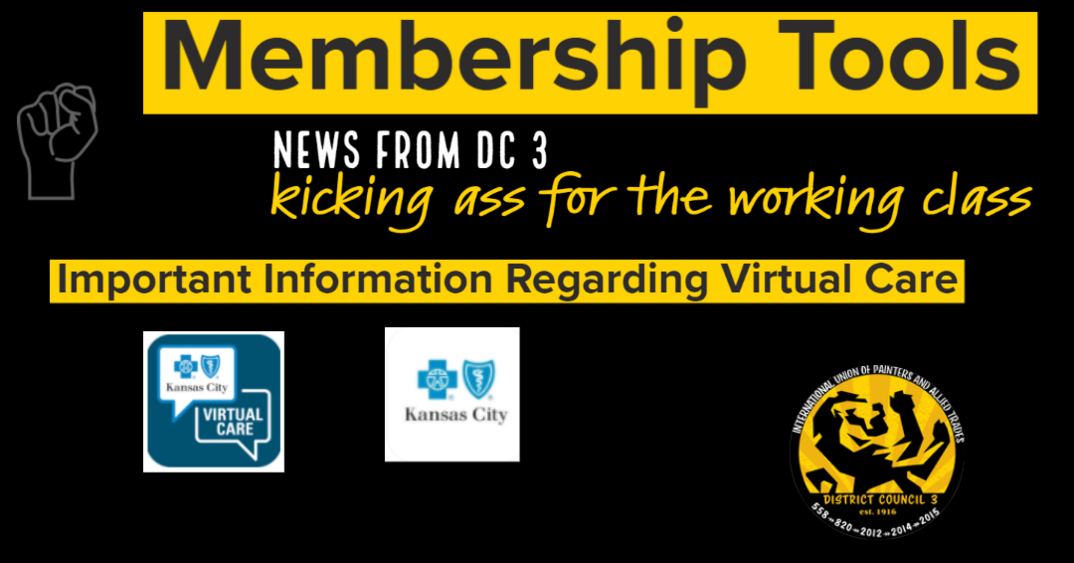
 Previous Article
Previous Article